Best Sites for Freelancing
🌟 Upwork
Specialty: Broad range including IT, writing, and graphic design.
- Pros:
- Large client base
- Diverse projects
- Long-term contracts
- Cons:
- High competition
- Service fees
- Best For: Versatile freelancers seeking both short and long-term projects
🎨 Fiverr
Speciality: Digital services (graphic design, marketing, writing, video editing).
- Pros:
- User-friendly setup
- Good for beginners
- Service packaging options
- Cons:
- Fee structure
- High competition
- Best For: Digital service providers starting out in freelancing
✍️ Freelancer
Speciality: Varied projects including writing, data entry, software development.
- Pros:
- Free membership
- Diverse project types
- Cons:
- High competition
- Some low-quality job postings
- Best For: Newcomers exploring different job types
💼 Toptal
Speciality: High-end jobs in software, finance, and project management.
- Pros:
- High-paying clients
- Quality projects due to rigorous screening
- Cons:
- Tough entry requirements
- Suited for experienced professionals
- Best For: Seasoned freelancers seeking premium projects
🖥️ PeoplePerHour
Speciality: Web design, SEO, web development.
- Pros:
- UK client base
- Emphasis on hourly projects
- Cons:
- Service fees
- Smaller user base
- Best For: Web project specialists
🔧 Guru
Speciality: Technical, creative, and business projects.
- Pros:
- Flexible payment terms
- Lower competition
- Cons:
- Smaller market
- Service fees
- Best For: Those preferring a more personalized platform
🎨 Behance
Speciality: Creative fields like design, photography, illustration.
- Pros:
- Portfolio Showcase
- Adobe network integration
- Cons:
- More for showcasing than direct job postings
- Best For: Creatives focusing on portfolio display
📊 LinkedIn ProFinder
Speciality: Professional services (coaching, consulting, marketing).
- Pros:
- Access to LinkedIn's network
- Suitable for high-end services
- Cons:
- Limited regional availability
- Best For: Established professionals with strong LinkedIn presence
🖌️ 99designs
Speciality: Graphic design and branding.
- Pros:
- Design-focused
- Creative project opportunities
- Cons:
- Contest-based system
- Best For: Designers seeking creative, contest-based work
🛠️ Tips for Choosing the Right Platform:
- Assess Your Skills: Match platforms with your expertise.
- Research: Understand fee structures, client bases, and reputations.
- Start Small: Test a few projects on different platforms.
- Build a Strong Profile: Showcase your skills and experience.
- Read Reviews: Learn from the experiences of other freelancers.
Success in freelancing often means adapting to various platforms and continuously improving your skills and portfolio. Choose the platforms that align best with your skills and goals, and start building your freelance career today!
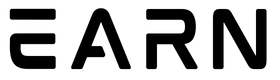
Responses